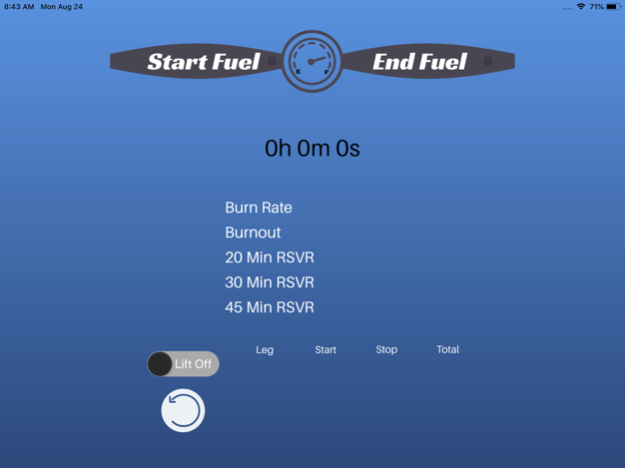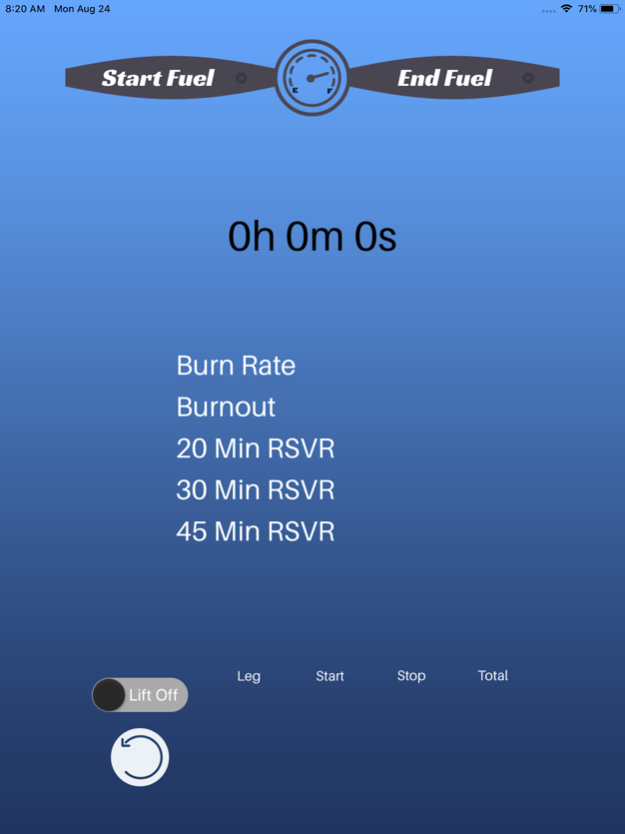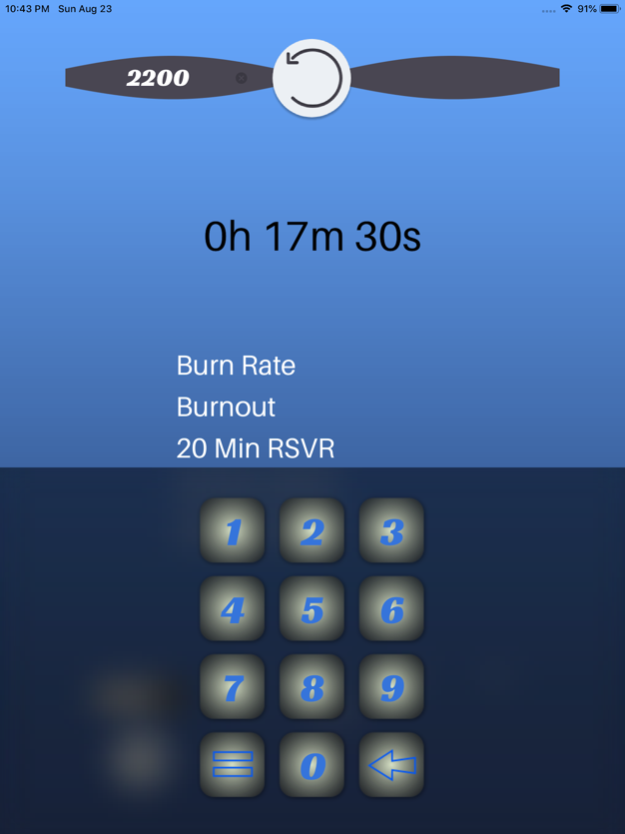Fuel Check Manager 2.1
Continue to app
Paid Version
Publisher Description
Faster than an E6B, this Fuel Manager reduces the time it takes to do fuel check calculations to just a few seconds. It also calculates your flight time and has Apple Watch Support. Features an intuitive and efficient interface. Download now to improve your cockpit workflow!
Three functions in one app.
Fuel Check Calculator
- Large print stopwatch for quick glances on lapsed time
- Custom large numeric keypad for quick fuel entry
- Calculates Burn Rate and Burnout time.
- Calculates 3 Fuel Reserve times for Rotary & Fixed Wing IFR/VFR flights
- 15-minute fuel check reminder notifications
- Supports Landscape and Portrait mode for iPad devices
Flight Time Calculator
- Keep track of flight leg times in 10ths of an hour
FLYT Time for Apple Watch
- Minimally designed with single button action
- Apple watch version of the Flight Time Calculator
- Includes 15-minute fuel check notifications
The Details
Fuel Check Calculator
Start by entering your beginning fuel number. Then, press the triangle button to start the timer. Once you are ready to calculate your Burn Rate and Reserve times, enter the ending fuel number then hit the "=" button to see the results. If you forget to close out your fuel check, no worries, the app will send a notification to your device (iPad, iPhone, or Apple Watch) after 15 minutes of starting your fuel check.
To see the details of the calculation, tap on the center of the screen to display the detail window. Press the center of the display window to return to the main screen.
To use the Flight Time calculator, press the "Lift Off" toggle switch to start and press it once more when you want to stop the clock and calculate the time in tenths of an hour. For example, 2.5 will mean two and a half hours.
Swipe the sides of the app upward to view the manual calculation page.
FLYT Time for Apple Watch
Click the "Start" button to start the timer. When you're ready, press "Stop". FLYT Time will automatically calculate and display your flight time in tenths of an hour. For example, 1.5 means an hour and a half.
Nov 25, 2022
Version 2.1
Corrected truncated wording on the manual calculation page. Changed Logo and Title of App from FLYT Tools to Fuel Check.
About Fuel Check Manager
Fuel Check Manager is a paid app for iOS published in the Office Suites & Tools list of apps, part of Business.
The company that develops Fuel Check Manager is FLYT TOOLS LLC. The latest version released by its developer is 2.1.
To install Fuel Check Manager on your iOS device, just click the green Continue To App button above to start the installation process. The app is listed on our website since 2022-11-25 and was downloaded 2 times. We have already checked if the download link is safe, however for your own protection we recommend that you scan the downloaded app with your antivirus. Your antivirus may detect the Fuel Check Manager as malware if the download link is broken.
How to install Fuel Check Manager on your iOS device:
- Click on the Continue To App button on our website. This will redirect you to the App Store.
- Once the Fuel Check Manager is shown in the iTunes listing of your iOS device, you can start its download and installation. Tap on the GET button to the right of the app to start downloading it.
- If you are not logged-in the iOS appstore app, you'll be prompted for your your Apple ID and/or password.
- After Fuel Check Manager is downloaded, you'll see an INSTALL button to the right. Tap on it to start the actual installation of the iOS app.
- Once installation is finished you can tap on the OPEN button to start it. Its icon will also be added to your device home screen.